Gaming
How to redeem your free copy of Minecraft Bedrock Edition (Complete guide)
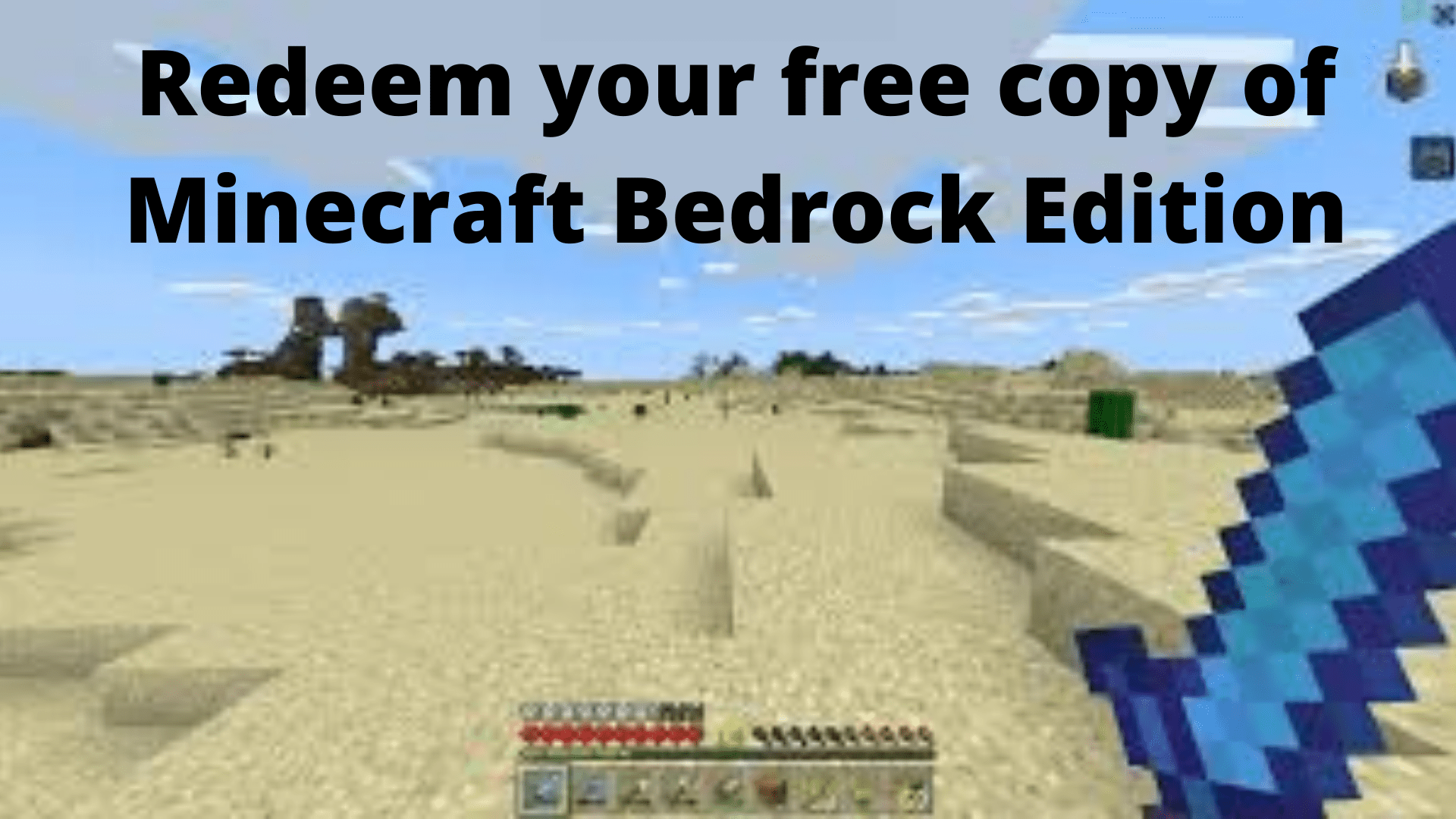
Do you want to redeem a free copy of Minecraft Bedrock Edition? If yes, you are lucky to read this article. Classic Minecraft Edition has touched heights but players may get bored of playing the same. So, Mojang had released the Bedrock edition! Go through the complete guide below describes how to redeem a free copy of Minecraft Bedrock Edition.
If you have Bough Minecraft Java Edition before October 2019, then I have good news for you. You can claim a free copy of Bedrock Edition. But how? Scroll down to get the answer!
What’s new in Minecraft Bedrock Edition…
- New Flowers: The Lily of the Valley and Cornflower!
- New Lava is Introduced, so the gardens may go up in flames.
- More unique features include new game rules and buttons that will navigate you directly to the Support site or bug tracker.
- In this release, You will see distinct features with the Experimental Gameplay. If you want to use this feature, you must allow Experimental Gameplay first. A Minecraft script engine is added.
- Experience Pillagers in this new experimental gameplay, the new Bamboo Jungle biome, lanterns, crossbows with new enchantments, and the block placeholders for the new village blocks
How to redeem your free copy of Minecraft Bedrock Edition?
To get a free Copy of bedrock version, Follow the steps below:
Step 1: Log in to your account
- Go to Mojang Website.
- Now click on the “Get Minecraft” button.
- Then you will be navigated to the next page, Choose a console here(computer, mobile, etc). Suppose I choose PC
- Now choose the type of PC, Windows, Linux, MAC. Suppose I choose WIndows.
- Now you can see your Minecraft Purchase here.
Step 2: Clain a free copy
- Now in the purchase tab, scroll down until you see “Minecraft: Windows 10 Edition Beta.”
- Click on “Claim a free copy”.
Step 3: Final Step
- Now you will be navigated to another page of Microsoft.
- Enter your Email and password in the given space.
- Press the Login button.
- Click on the redeem button.
The OFFER HAS ALREADY EXPIRED ON APRIL 21,2020!
EndNote
Well, folks, this is all about getting Minecraft bedrock edition for free. I hope you would like this complete and fair guide.
Share your feedback. Mention in comments if you need to know more! We would definitely help you.
Thank you!









